 Deutschland - English
Deutschland - English- Country
-
 Deutschland
Deutschland 
-
 UK
UK
- Language
- Deutsch
- English

- Language
- English
- Language
- English
- Language
- English
 Deutschland - English
Deutschland - English Deutschland
Deutschland 
 UK
UK 
Requirements for One Net Business applications
Go Integrator allows you to log an incoming call and store the call log in the integrated CRM.
This feature is available only to a limited range of CRMs.
Go Integrator creates call logs automatically and stores them in the integrated CRM. You can log a call manually during an incoming call.
To log an incoming call manually
In the incoming call window, select the first CRM icon on the right.
For example, when the CRM is Salesforce, in the incoming call window, select  .
.
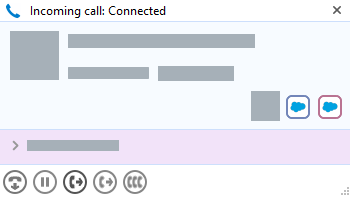
In the activity tracking window that opens, change the details of the log in the relevant fields.
If you want to add a note to the log, edit the note field.
Save the log by selecting the relevant option in the CRM.
The call log is stored in the CRM.
Talk to the One Net Business administrator in your company. They understand your system best.
Only for One Net Business administrators: contact us if you have any questions.
Did you find this article useful?
Yes
No
Thanks for your feedback.