 Deutschland - English
Deutschland - English- Country
-
 Deutschland
Deutschland 
-
 UK
UK
- Language
- Deutsch
- English

- Language
- English
- Language
- English
- Language
- English
 Deutschland - English
Deutschland - English Deutschland
Deutschland 
 UK
UK 
Requirements for One Net Business applications
With One Net Business you can move calls in a number of ways, using different applications or devices. For example, you can transfer a call to another contact, forward calls to voicemail or another person or escalate a call centre call to a supervisor.

You can transfer calls to a person, to a call centre queue or to a hunt group. When you transfer a call to someone else, you can check that the person can accept the call before you transfer it, or you can transfer the call directly without talking to them. The call transfer options available depend upon the application that you are using.
You can transfer calls by using the features of the One Net Business applications or dialling feature access codes.
You can transfer calls on Android™ phone or iPhone® by selecting Transfer from the mid-call overlay menu that is displayed on your screen.
Learn how to transfer calls on your desk phone >
Learn how to transfer calls with One Net Receptionist >
Find out about setting up call transfer options in One Net Manager >
Learn about feature access codes and how to use them to forward a call >
As a call centre agent, you can escalate a call to the next available supervisor if you need assistance with a call. When you have spoken to the supervisor, the call is transferred to them. You can also use feature access codes to escalate calls.
Learn about feature access codes and how to use them to escalate a call >

If you are busy or out of the office, you can forward your calls to another extension or divert them to voice mail. The call transfer options depend upon the One Net Business application that you are using.
Read about setting call forwarding options in One Net Manager >
Learn about feature access codes and how to use them to forward a call >
You can also use feature access codes to forward calls in all One Net Business applications and on all devices.

If you want to transfer a call to someone who's not likely to be at their desk, you can park the call on their phone. When you've notified the user that they have a call, they can retrieve the call from their phone, or from any other phone by retrieving it with their extension. The service is often used in conjunction with a paging or intercom system to let the person know where the call is parked.
You can also park your own call if you need to do something or go to a different location before resuming your conversation with the caller.
You can also use feature access codes to park and pick up calls.

Members of a pickup call group can answer each other's calls from their own phones. These groups are useful for teams or office areas where users are working together. If users can see when their colleagues are away or busy, they can answer their calls for them.
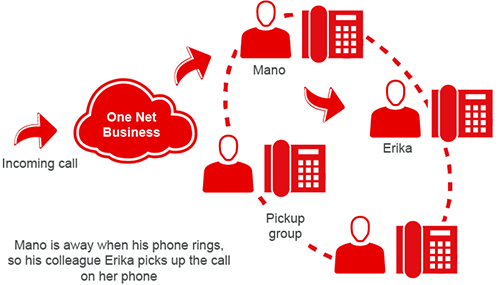
Talk to the One Net Business administrator in your company. They understand your system best.
Only for One Net Business administrators: contact us if you have any questions.
Did you find this article useful?
Yes
No
Thanks for your feedback.