Main menu
Administration
Setup
One Net Business onboarding journey
One Net Mobile onboarding journey
One Net Office onboarding journey
Downloads
Help & Support
Application help
One Net Feature Management Portal (users)
One Net Business onboarding journey
One Net Mobile onboarding journey
One Net Office onboarding journey
One Net Feature Management Portal (users)
One Net miniClient is a One Net application that runs on your PC or Mac®. You can use One Net miniClient to make and receive calls to your contacts or other phone numbers. On PC, One Net miniClient can integrate with Skype for Business to make calls to contacts outside your One Net service.
Select any of the highlighted areas to see more.
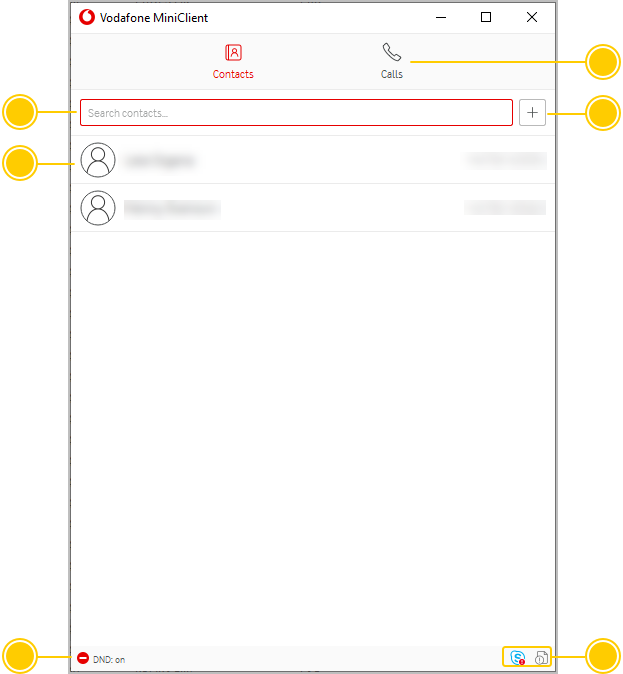
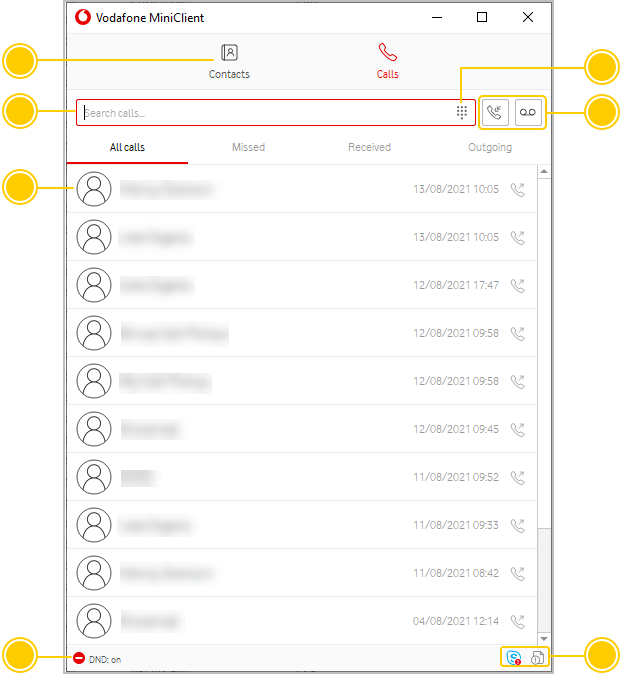
Using One Net miniClient, you can make a call in the following ways:
Read more about making calls with One Net miniClient >
For every active call you have a set of available actions. You can:
Read more about managing calls with One Net miniClient >
For your list of contacts in One Net miniClient you have a set of available actions. You can:
Read more about managing contacts with One Net miniClient >
If you're 'available' on Skype for Business, One Net miniClient will automatically change your status to 'busy' when you start a call. When you finish the call, One Net miniClient automatically changes your status back to 'available'.
If you change your status during the call, One Net miniClient won't change your status back to 'available'.
Talk to the One Net administrator in your company. They understand your system best.
Did you find this article useful?
Yes
No
Thanks for your feedback.