 Deutschland - English
Deutschland - English- Country
-
 Deutschland
Deutschland 
-
 UK
UK
- Language
- Deutsch
- English

- Language
- English
- Language
- English
- Language
- English
 Deutschland - English
Deutschland - English Deutschland
Deutschland 
 UK
UK 
Requirements for One Net Business applications
One Net Business enables you to use call centres to queue calls and present them to agents. You don't need to have the One Net Call Centre application to use call centres.
Read about working as a call centre agent >
Supervisors can use the One Net Call Centre application to view and manage calls and agents and create reports.
Read about working as a call centre supervisor >
You can't use One Net Call Centre and One Net Receptionist at the same time.
If you're already logged in to one of those applications, you'll automatically be disconnected when you log in to the other.
Read more about call centres >
Read about how a call centre can be part of your call flow >
One Net Call Centre is a web application that you access on your computer. It lets you receive calls to one or more central numbers, which are then automatically distributed to agents. As a supervisor, you can use One Net Call Centre to manage and support agents.
One Net Call Centre tracks information about calls and users. You can create reports, or monitor information in real time.
Select any of the highlighted areas to see more.
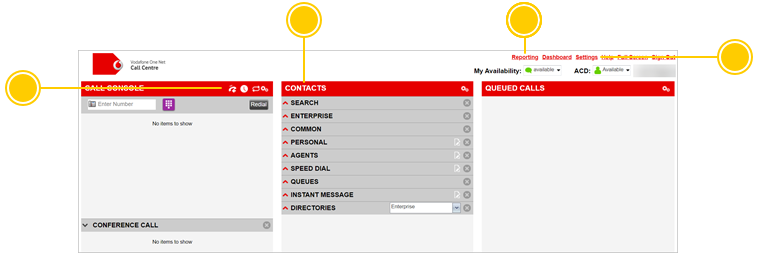
With One Net Call Centre your organisation can receive calls made to one or more central numbers. One Net Call Centre distributes these calls to agents according to your call distribution policy, and allows you to maximise agent productivity while delivering a positive customer experience.
One Net Call Centre includes availability information, so you can see if your agents are available for chats and free to receive automatically distributed calls.
One Net Call Centre includes call-handling features such as voicemail, queuing and on-hold music. You can transfer calls, make emergency calls and create conference calls.
One Net Call Centre is part of the Vodafone One Net Business Unified Communication service. It integrates with products and services such as auto-attendant and One Net Receptionist. You use One Net Manager to configure and maintain your settings.
One Net Call Centre is a web application that you access from the Start ... list at the top of the Home page of One Net Manager.
Talk to the One Net Business administrator in your company. They understand your system best.
Only for One Net Business administrators: contact us if you have any questions.
Did you find this article useful?
Yes
No
Thanks for your feedback.