Main menu
Administration
Setup
One Net Business onboarding journey
One Net Mobile onboarding journey
One Net Office onboarding journey
Downloads
Help & Support
Application help
One Net Feature Management Portal (users)
One Net Business onboarding journey
One Net Mobile onboarding journey
One Net Office onboarding journey
One Net Feature Management Portal (users)
You can view detailed activity for a specific queue using the One Net Small Call Centre Supervisor Dashboard.
In One Net Feature Management Portal, select Management > Call Centre.
Select any of the highlighted areas to see more.
The yellow and red alert colours show data level ranges to meet the Service Level Agreement (SLA). You can change the data level ranges in the call queue settings.
Read about editing a call queue >
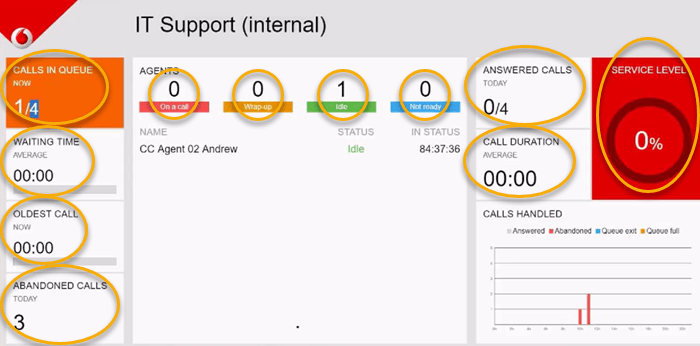
Talk to the One Net administrator in your company. They understand your system best.
Did you find this article useful?
Yes
No
Thanks for your feedback.