Main menu
Administration
Setup
One Net Business onboarding journey
One Net Mobile onboarding journey
One Net Office onboarding journey
Downloads
Help & Support
Application help
One Net Feature Management Portal (users)
One Net Business onboarding journey
One Net Mobile onboarding journey
One Net Office onboarding journey
One Net Feature Management Portal (users)
One Net includes applications that allow you to use and manage your communications services. Most of these applications are aimed at end users who need to make and receive calls and who want to control their personal call settings. However, one of the applications, One Net Feature Management Portal, also provides features that support people designated as One Net administrators.
Because the applications share settings through the One Net cloud, any change you make to a setting in one application, for example your password, also affects the other applications.
The applications available with One Net are:
One Net Feature Management Portal is a self-care web portal that lets you manage your organisation's One Net service.
One Net provides two levels of administration: company and group. A group administrator manages the users and services for their group. A company administrator oversees the whole organisation and can manage the users and services in any group.
Read more about using One Net Feature Management Portal for users >
Read more about using One Net Feature Management Portal for administrators >
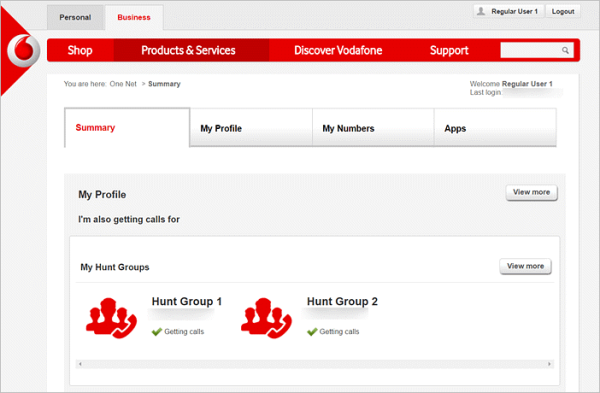
One Net Operator Console is a One Net Business desktop application that runs on your computer. It lets you direct incoming calls to the right destinations in your organisation as efficiently as possible.
Read more about using One Net Operator Console >
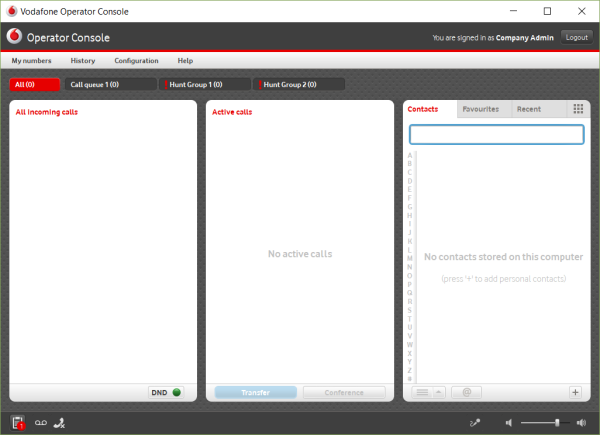
One Net miniClient is a One Net application that runs on your PC or Mac®. You can use One Net miniClient to make and receive calls to your contacts or other phone numbers. On PC, One Net miniClient can integrate with Skype for Business to make calls to contacts outside your One Net service.
Read more about using One Net miniClient >
One Net Mobile Client is a website portal that gives you the freedom to manage your One Net devices remotely from any location.
Read more about using One Net Mobile Client >
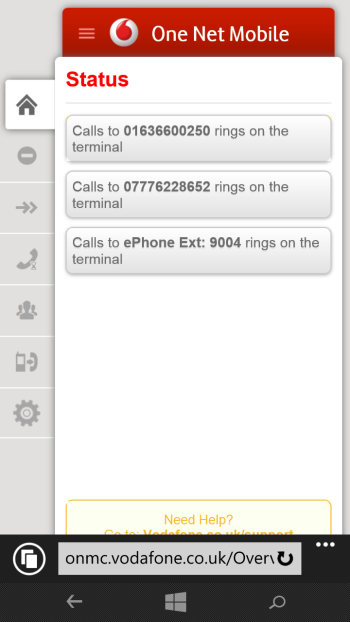
One Net Small Call Centre is a One Net service that lets you have greater control over your communication with customers. It enables you to manage incoming calls more professionally and gather analytical data on how well you're responding to your customers.
Read more about using One Net Small Call Centre >
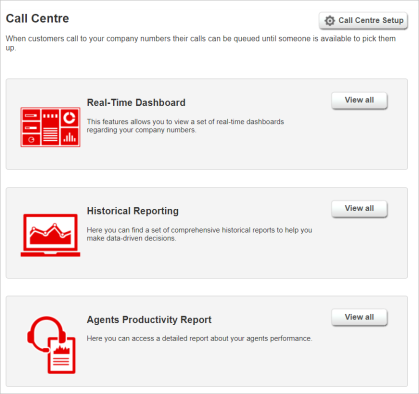
Talk to the One Net administrator in your company. They understand your system best.
Did you find this article useful?
Yes
No
Thanks for your feedback.