Main menu
Administration
Setup
One Net Business onboarding journey
One Net Mobile onboarding journey
One Net Office onboarding journey
Downloads
Help & Support
Application help
One Net Feature Management Portal (users)
One Net Business onboarding journey
One Net Mobile onboarding journey
One Net Office onboarding journey
One Net Feature Management Portal (users)
You can temporarily park a call while you're carrying out a task such as resolving a customer query. When you are ready to resume the call, you can retrieve it using the same device or pick it up using another phone in a different location.
You can park calls with a desk phone or using One Net Operator Console.
For example, if Peter in Accounts receives a call that he wants to transfer to Asha, the store manager, he can park the call on Asha's office phone and let her know she has a call. Asha can then retrieve the call on her phone, or on another phone if she's not close to her office. Once Peter has parked the call, he can use his phone to make and receive other calls as normal.
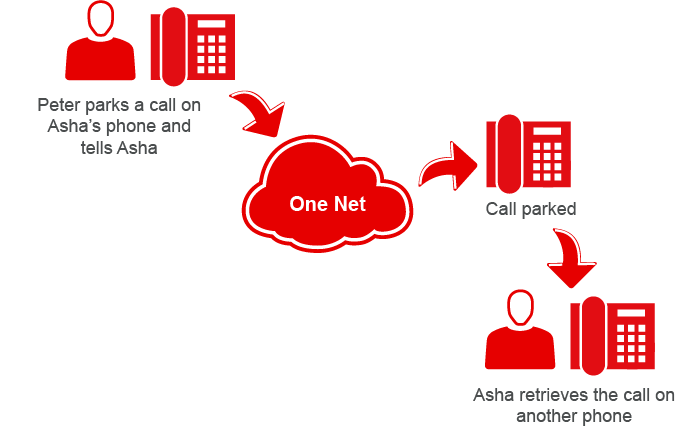
If you want your colleague to pick up a call you parked, they need to belong to the same call pickup group.
You can also park your own call if you need to do something or go to a different location before resuming your conversation with the caller.
For example, a client calls account manager Jon with a request for technical information about a product. The product data sheets are in the IT office, so Jon parks the call on his phone. When he has the product information for the caller, he uses his extension to retrieve the call on a phone in the IT office.
You can use phone shortcuts to park and manage parked calls.
Read about using phone shortcuts to park calls >
You can have up to three calls parked at the same time.
Talk to the One Net administrator in your company. They understand your system best.
Did you find this article useful?
Yes
No
Thanks for your feedback.