 Deutschland - English
Deutschland - English- Country
-
 Deutschland
Deutschland 
-
 UK
UK
- Language
- Deutsch
- English

- Language
- English
- Language
- English
- Language
- English
 Deutschland - English
Deutschland - English Deutschland
Deutschland 
 UK
UK 
Requirements for One Net Business applications
Before installing your analogue fax machine, contact the One Net Business team to configure your analogue phone adapter.
If you want to send faxes with VoIP, you must first connect your analogue fax machine to One Net Business using an analogue phone adapter.
To install your analogue fax machine, you need a telephone cable, a network cable, a broadband internet connection, the Obihai OBi302 analogue phone adapter and the Obihai Quick Start Guide supplied with your OBi302.

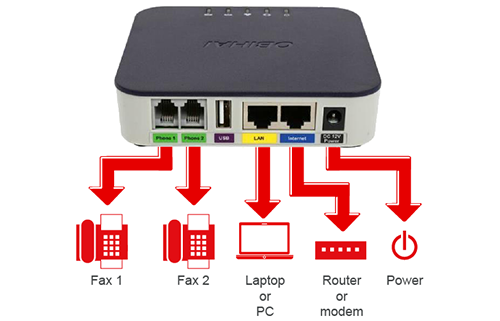
Mehrfrequenz-Wahl (DTMF) | ON |
Fehlerkorrektur (error correction) | AUS (OFF) |
Baudrate (baud rate) | 9600 / 14400 / 28800 / 33600 |
Warten auf Amt / Wähltonerkennung Amt (wait for / detect dial tone) | AUS (OFF) |
Once your fax machine is connected, the Obihai OBi302 downloads some firmware. It may restart a few times.
If your device has a TAE plug, use the TAE adapter supplied with your Obihai OBi302 to connect your device to the adapter. Use the Phone 1 port for the first fax machine. If you are connecting a second fax machine, use the Phone 2 port. If you have any problems or you're not sure which port to use, contact your One Net Business representative.
 .
.Icon | Meaning |
|---|---|
| The Obihai OBi302 isn't connected. |
| The Obihai OBi302 is ready to use. |
| The Obihai OBi302 is looking for a DHCP IP address. |
| The Obihai OBi302 is updating. Do not disconnect the device. |
| The Obihai OBi302 isn't configured properly. |
Talk to the One Net Business administrator in your company. They understand your system best.
Only for One Net Business administrators: contact us if you have any questions.
Did you find this article useful?
Yes
No
Thanks for your feedback.