 Deutschland - English
Deutschland - English- Country
-
 Deutschland
Deutschland 
-
 UK
UK
- Language
- Deutsch
- English

- Language
- English
- Language
- English
- Language
- English
 Deutschland - English
Deutschland - English Deutschland
Deutschland 
 UK
UK 
Requirements for One Net Business applications
The snom D717 is a desk phone that makes calls with VoIP (Voice over Internet Protocol).

You use a snom desk phone exactly as you would use any other desk phone. You make and receive calls in the same way you are used to, the call just connects over the internet instead of a phone line.
Read more about how to use your desk phone >
For instructions on how to perform specific tasks with your desk phone, see the manufacturer's instructions. There's a link in the Resources box at the top of this article.
There are several features of your desk phone that interact directly with One Net Business.

For example, when you select Do Not Disturb on the display, your availability changes to do not disturb for all your devices and locations. If you change your availability in another location, your availability is also changed on your desk phone.
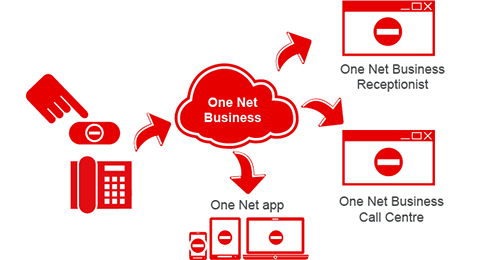
You can personalise the programmable buttons of your desk phone using One Net Manager.
The snom D717 is a basic desk phone suitable for users managing a moderate number of calls. This desk phone is ideal for use as an unattended phone, for example on a front desk or in a warehouse.
Read about other desk phones >
The snom D717 is a desk phone that offers advanced features. The desk phone has motion and light sensors, a TFT colour screen and enhanced audio quality. The USB port gives users the options of using USB headsets or Wi-Fi.
Talk to the One Net Business administrator in your company. They understand your system best.
Only for One Net Business administrators: contact us if you have any questions.
Did you find this article useful?
Yes
No
Thanks for your feedback.