 Deutschland - English
Deutschland - English- Country
-
 Deutschland
Deutschland 
-
 UK
UK
- Language
- Deutsch
- English

- Language
- English
- Language
- English
- Language
- English
 Deutschland - English
Deutschland - English Deutschland
Deutschland 
 UK
UK 
Requirements for One Net Business applications
Members of a pickup call group can answer each other's calls from their own phones. These groups are useful for teams or office areas where users are working together. If users can see when their colleagues are away or busy, they can answer their calls for them.
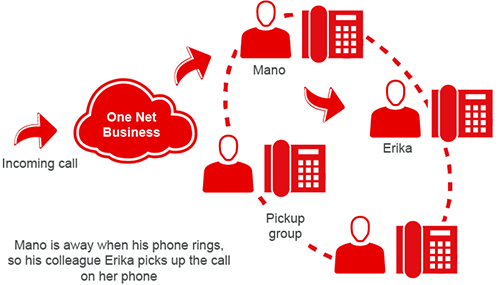
You can create as many pickup call groups as you need for the site. Each user can only belong to one group.

For administrators only
You can then add users to the pickup call group.
For administrators only
Only users not already assigned to a pickup call group appear in Verfügbare Benutzer.
For administrators only
The users in the group can be added to other pickup call groups if required.
Did you find this article useful?
Yes
No
Thanks for your feedback.