Main menu
Administration
Setup
One Net Business onboarding journey
One Net Mobile onboarding journey
One Net Office onboarding journey
Downloads
Help & Support
Application help
One Net Feature Management Portal (users)
One Net Business onboarding journey
One Net Mobile onboarding journey
One Net Office onboarding journey
One Net Feature Management Portal (users)
Speed dial numbers are two-digit numbers that you can dial instead of full phone numbers or short numbers. You can use your speed dial numbers on any of your devices, including your desk phone or mobile phone, or a device that's running One Net Mobile Client.
There are two types of speed dial numbers:
To make a call using a speed dial number:
Can't edit a feature?
If your administrator has locked a feature for you, you can't edit options for that feature. Contact your administrator.
Administrators manage company speed dial numbers. As a user, you can view and use them. You can also download a CSV (comma-separated values) file with all company numbers.

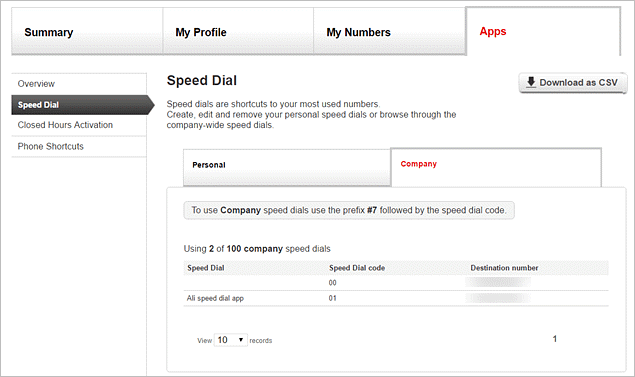

You can add your personal speed dial numbers that can be used only by you. You can download a CSV file with all your personal speed dial numbers.

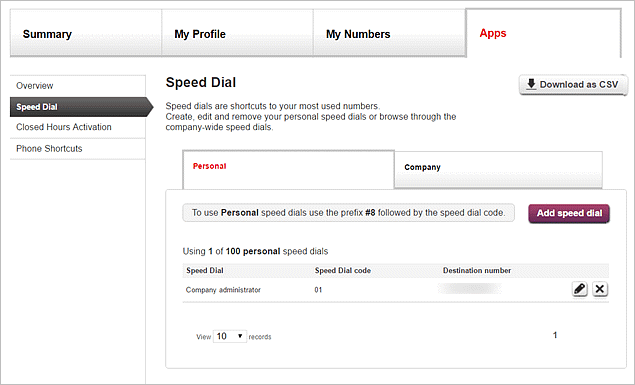

You can have a maximum of 100 personal speed dial numbers.
You can use numbers between 00 and 99.


Talk to the One Net administrator in your company. They understand your system best.
Did you find this article useful?
Yes
No
Thanks for your feedback.