Main menu
Administration
Setup
One Net Business onboarding journey
One Net Mobile onboarding journey
One Net Office onboarding journey
Downloads
Help & Support
Application help
One Net Feature Management Portal (users)
One Net Business onboarding journey
One Net Mobile onboarding journey
One Net Office onboarding journey
One Net Feature Management Portal (users)
See an overview of your groups and choose whether you want to answer calls for your hunt groups.
You can be assigned to the following groups:
As a user, you can view the organisational group and the call pickup group you are a member of. You can edit whether you want to answer calls for your hunt groups. Your administrator edits which groups you are a member of.
An organisational group is created by an administrator to assign uniform settings to a group of users. An organisational group is a basis for creating call pickup groups. For example, an administrator can create an organisational group for the people in one department of the organisation. If no groups are created, all users belong to one organisational group.
Read more about organisational groups >
Members of a call pickup group can answer each other's calls from their own phones, or from One Net Operator Console and One Net miniClient. Call pickup groups are useful for teams or office areas where users are working together. If users can see when their colleagues are away or busy, they can answer their calls for them. Call pickup groups are created within organisational groups.
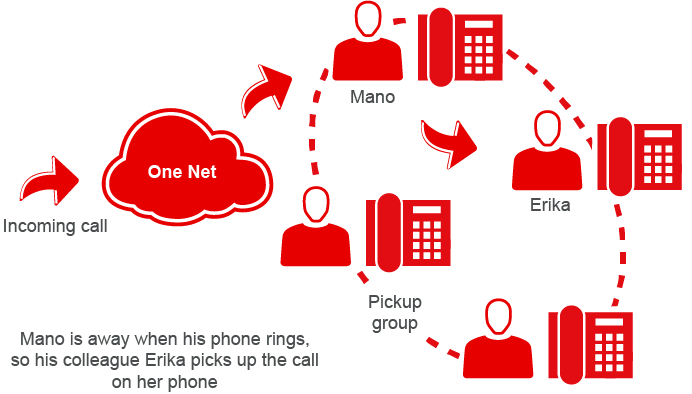
Learn how to answer calls in a call pickup group >
Read more about call pickup groups >
A hunt group is a way to manage calls coming to a phone number that is shared by a group of people. The distribution of the calls depends on the ringing pattern applied to teams in the hunt group.
You can edit whether or not you answer calls for your hunt groups.
To edit your hunt group settings
Talk to the One Net administrator in your company. They understand your system best.
Did you find this article useful?
Yes
No
Thanks for your feedback.