Main menu
Administration
Setup
One Net Business onboarding journey
One Net Mobile onboarding journey
One Net Office onboarding journey
Downloads
Help & Support
Application help
One Net Feature Management Portal (users)
One Net Business onboarding journey
One Net Mobile onboarding journey
One Net Office onboarding journey
One Net Feature Management Portal (users)
One Net Operator Console records your call history. You can view, save and delete this history.
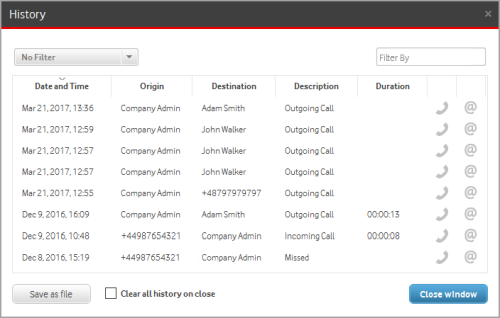
To view call history
One Net Operator Console allows you to view your call history. You can filter the list by the outgoing, incoming or missed calls. You can also sort the list using the column headers.
Unanswered incoming calls are not listed in your call history.
To filter calls, select a filter option from the dropdown list in the top left corner.
To return to the default view, select No Filter.
If you want to sort the call history, select a specific column header.
By default, the call history is sorted by Date and Time.
To filter call history by a specific value
You can also filter the call history by specific values displayed in the columns.
In the Filter By box, enter the value. Filtering happens in real time.
You can enter specific origin or destination values.
You can also enter the column header with a colon and immediately follow up with the value you want to use as a filter. For example, date and time:dec 5 will filter out all calls that happened on December 5.
To save call history to a CSV file
To delete call history
Talk to the One Net administrator in your company. They understand your system best.
Did you find this article useful?
Yes
No
Thanks for your feedback.