Main menu
Administration
Setup
One Net Business onboarding journey
One Net Mobile onboarding journey
One Net Office onboarding journey
Downloads
Help & Support
Application help
One Net Feature Management Portal (users)
One Net Business onboarding journey
One Net Mobile onboarding journey
One Net Office onboarding journey
One Net Feature Management Portal (users)
Information for administrators
The devices' availability depends on your solution
Desk phones, conference phones and a range of hardware products are available in One Net Business and One Net Office.
Administrators can personalise desk phones by setting up programmable keys for:
Monitoring features must be active
Users must have the Eligible to Monitor feature active to monitor other users' lines. Only the users who have the Eligible to be Monitored feature active can be monitored.
The keys that you can personalise and the options available depend on the make and model of the phone.
Read about desk phones and attendant consoles supported in One Net >
Information for administrators
You can assign speed dial numbers or monitored lines to:
Managing your own settings
To manage your own settings, select your own account from the users list.
To configure keys on a desk phone
For administrators only
Or
To add a monitored line, select from the list.
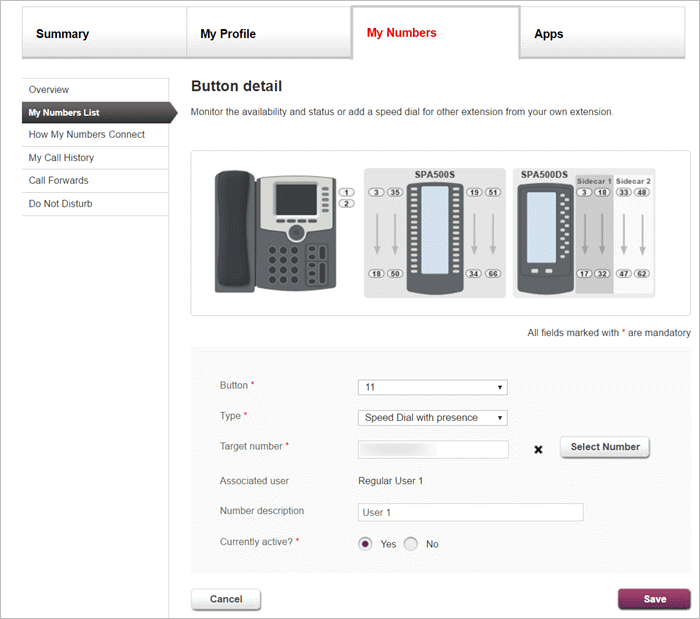
Did you find this article useful?
Yes
No
Thanks for your feedback.